The administrator can enable or disable configuration keys to control the features and functionality that are available in Microsoft Dynamics AX.
Each configuration key controls access to a specific feature. When a configuration key is disabled, the feature is removed from the user interface. We recommend removing unused functionality.
Set up configuration keys
- Click System administration > Setup > Licensing > License configuration. –or– Open the Configuration form from the initialization checklist.The form displays a list of the configuration keys that you can use to enable features. Some configuration keys have a parent key. If the parent key is disabled, the child keys are also disabled.
- To enable a configuration key, select the check box next to the relevant feature.Configuration keys that are controlled by license codes are indicated by a red padlock symbol. These keys control basic functionality and cannot be disabled. However, child keys of license code-controlled keys can be disabled.Click Standard to discard your changes and revert configuration keys to their original state.
- Click OK to save changes and close the form.
- If you have modified any configuration keys, the License and configuration differences form is displayed. Use this form to review the application changes that are caused by the configuration changes.We strongly recommend that you restart the AOS after you change configuration keys that affect database tables or fields. Click the Tables and fields tab in the License and configuration differences form to verify whether tables and fields are affected.
example
System administration > Setup > Licensing > License configuration
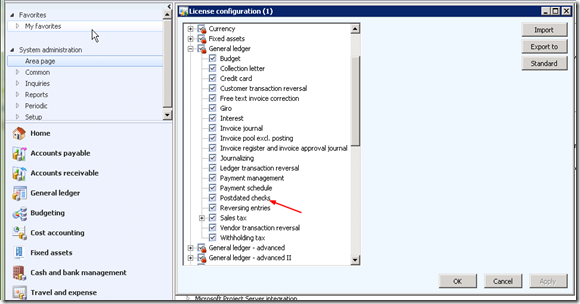
Did you know that you can generate cash by locking selected areas of your blog / site?
ReplyDeleteSimply join Mgcash and run their content locking widget.