Project budgeting is one of the most important parts of the project planning process. It helps companies monitor and control project revenue and expenditures. By comparing budget and actuals, organizations can have more visibility of how effectively their resources are being utilized, how they can further reallocate money and resources to meet their budgetary goals and finally to track project profitability in financial perspective.
Project budgeting is vital for both public and private sector organizations. While public sector industries are more concerned on minimizing their project expenditures by effective resource utilization, on the other hand private industries (being focus on services) have emphasis on maximizing the revenues and maintaining high profitable margins by optimizing their project costs.
AX2012 project budgeting functionality caters to these various industry specific requirements with its simple yet powerful features as below:
- Unified Project budget form to enter budget details across project hierarchy like project, subproject & activity etc…
- Maintain budget details per amounts, categories, activities and further extend it for workers anditems in project budget line details.
- Budget allocations across the project or fiscal period. If allocated over a period, we can choose to carry forward unused amounts to the next fiscal period.
- Centralized view of budget transactions in Project budget balances form for the complete project hierarchy in one simple go.
- Powerful workflow management to handle approval requirements within organization and capabilities of change management to keep a history of the budget revisions.
- Budget details based on amounts and split between costs and revenues.
- Project budgeting limits the forecast models that are used for budgeting. Fewer forecast models can help increase consistency in projections.
- Project budgeting provides additional control options for users. Warnings and Overruns may be allowed along with the default option being Disallow of overruns.
- In project budget control, actual amounts are subtracted from amounts in the remaining budget. This allows for a clearer audit trail.
Example scenario:
Fun times Club a US based customer wants to construct a boundary wall for one of its play ground and approaches Contoso Consulting USA (USSI) for the project contract. The project manager Kevin Cook estimates the total effort required for this construction and negotiates with Fun times club for the fixed contract value of $250,000 to be paid on project’s completion. Kevin further defines the project budget to control the project costs and assigns his key resources to work on the project. Contoso Consulting USA (USSI) has tie up with one of the sub-contractor in the country Industrial Supplies who supplies the construction items. As the project progresses, kevin tracks the project expenditures and project budget balances and takes the necessary actions.
Let us now set up this scenario in AX2012 by following the below steps:
- Navigate to Project management and accounting=> Setup=> Project management and accounting parameters.
- Click on the Cost control link and enable the Use budget control check-box. This is the default setting which will be carried over to new projects created there after and can be over-ridden from project level. Also setup default forecast models for Original and Remaining cost control types.
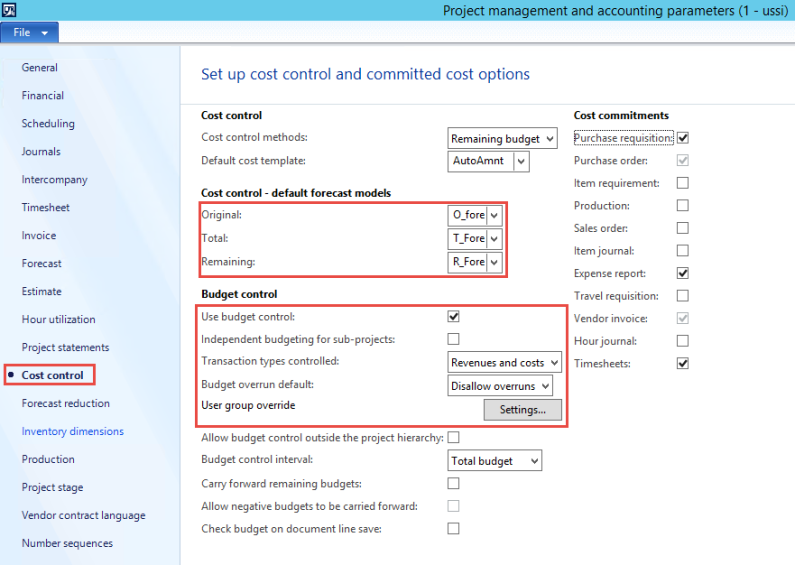
- In PMA=> Common=> Project contracts form, create a new project contract with customer Fun times club and create a new fixed-price project with milestone value of $250,000.
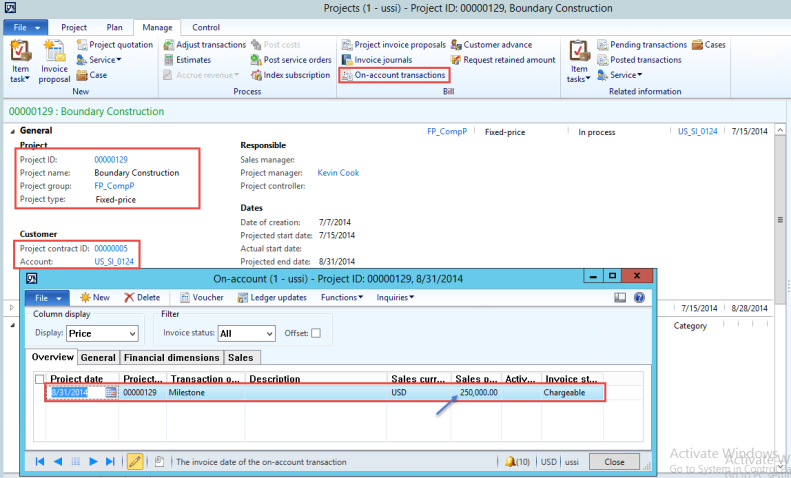
- Expand Budget and forecast fast tab, observe that budget control is enabled as per default setup in PMA parameters form.
- Now change the Transaction types controlled to Costs only since we want to control only project costs in this example and leave the Budget overrun default to Disallow overruns only.
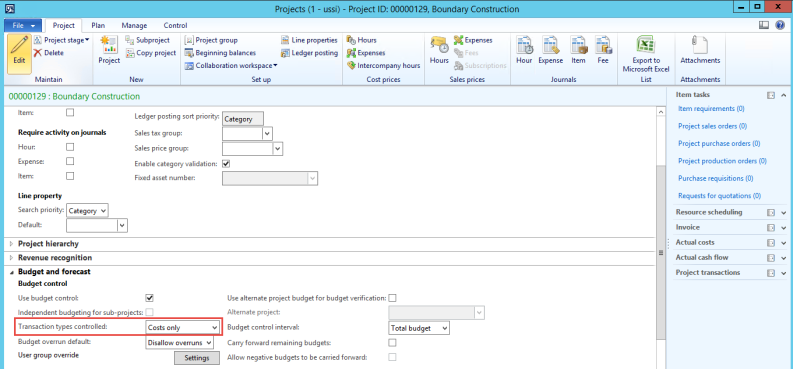
- On the project details form, switch to Plan tab and click on Project budget button to define the budget details for this project. Create the budget lines with mandatory category and budget amount details. We can also import budget lines from existing forecast models, project transactions, WBS templates etc…
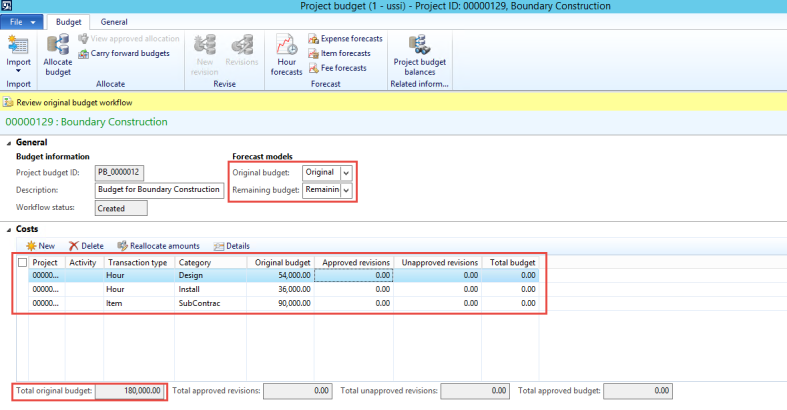
- Submit the original budget and process it further for workflow approval. (I have enabled auto-approval for testing purpose)
- Once the budget is approved budget funds will get committed against the category. To view this click on Project budget balances button. Here we can view the project budget balances grouped by Transaction type, Category, Category group and cost template roll ups.
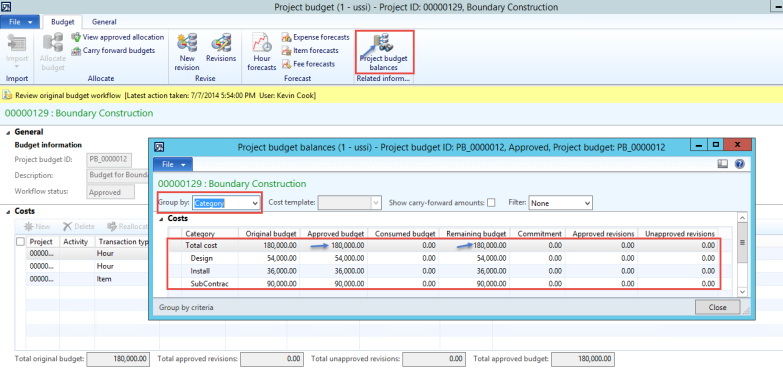
- Back on project details change the Project status to In progress as the project execution begins.
- Now the resources start working on the project assignment and Kelly (project accountant) books 150 hours spent on the Design of boundary wall on behalf of these workers. The cost rate of these workers are $180/Hour. Kelly further posts this journal to account for the project cost.
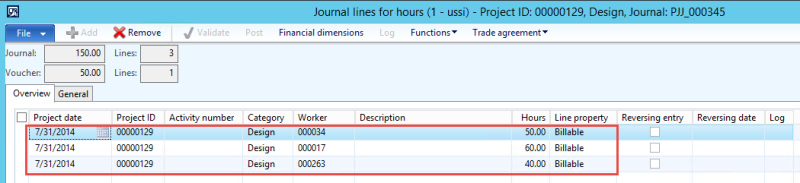
- Now view the project budget balances to see the budget consumption details. To do this, simply from project details form click on Project budget balances button on the Control tab.
- We can observe that the cost amount $27000 ($180*150Hours) is consumed from the total budgeted amount $54000 for Design category and Remaining budget is shown in the project budget balances form.
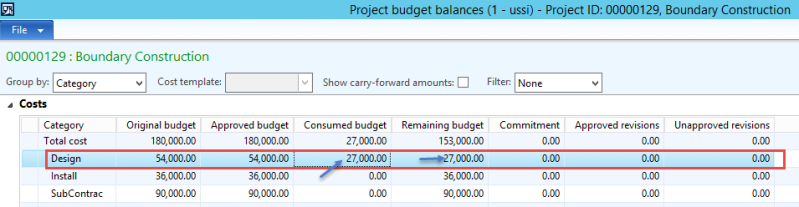
- For the next month, kelly tries to record more 160 hours being spent (Cost rate: $180/Hour) on the project by workers on boundary wall design and as the cost amount exceeds the budgeted amount, an error being thrown restricting kelly to proceed further. Kelly escalates this to proejct manager Kevin to do the needful as budget amount is exceeding by $1800.
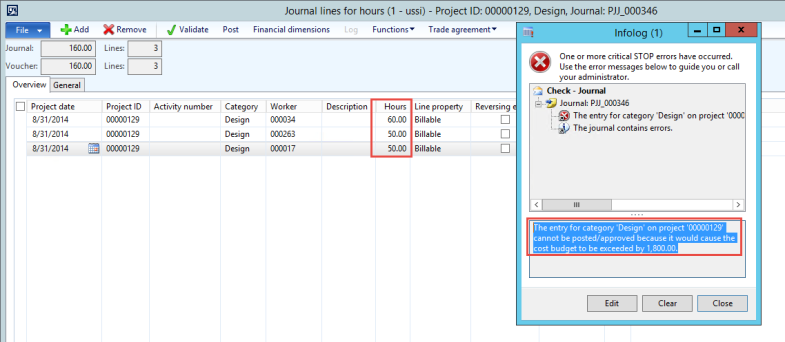
- Now kevin reviews this request and increases budget for Design by $1800. To do this, click onNew revision button from project budget balances form. Specify Revision amount= $1800.
- Kevin submits the budget revision to process for further workflow approval. I have configured auto-approval for budget revision in this company for testing purpose. You may configure this to the concerned person responsible for approval in the organization.
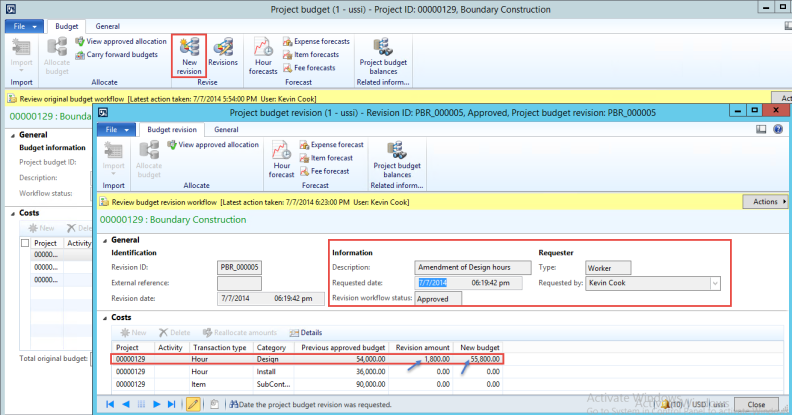
- Click on Project budget balances button and observe that Remaining budget amount is increased as per approved revision amount. That is $27,000 Original + $1800 Revised= $28,800.
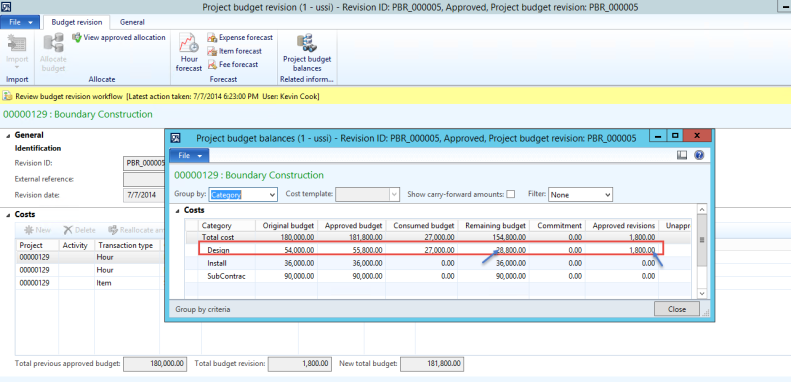
- Now kevin alerts kelly about design budget amount being revised and asks her to proceed with recording worker hours. Kelly posts the hour journal successfully now.
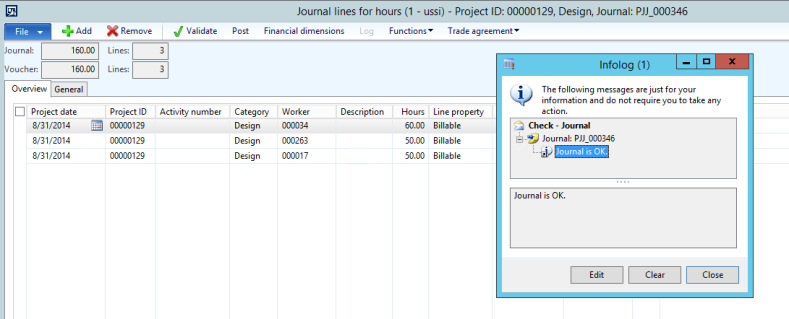
- Kevin reviews the budget balances and observes that budget fund amount for Design has been totally consumed.
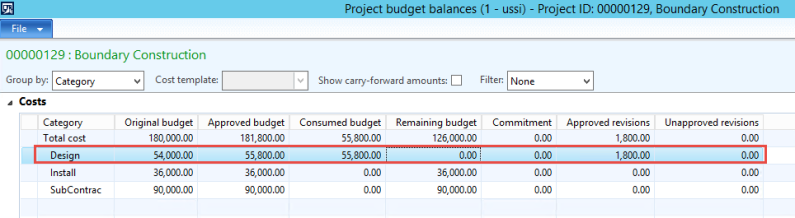
- In the meantime, to start the construction work on the project Kevin; the project manager raises a PR for procuring construction items. He specifies the quantities which are required to start the initial construction.
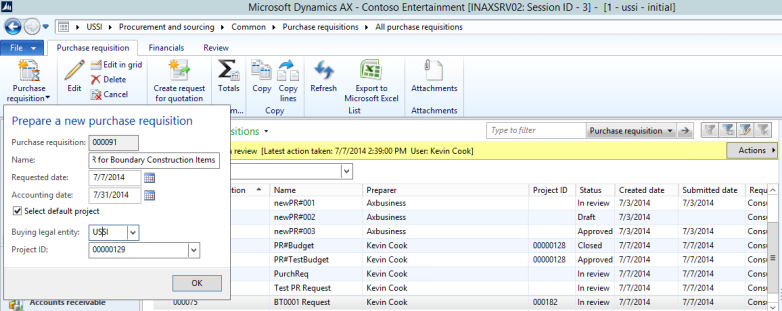
- Kevin views the project budget status to check the availability for budget funds against this procurement. To do this, click on Financials=> Project budget status.
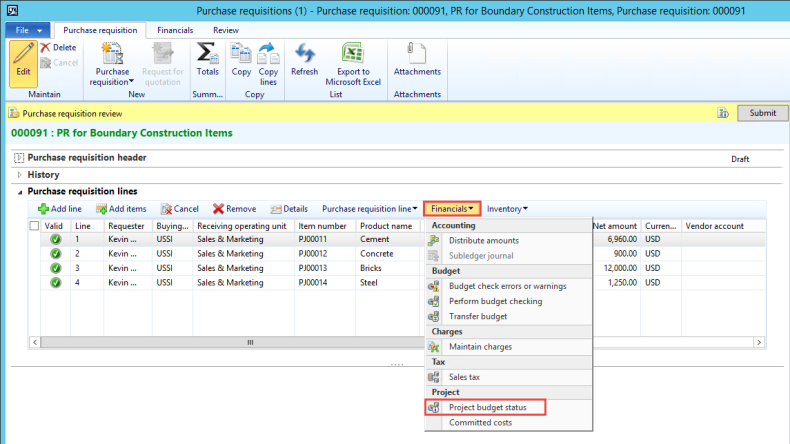
Note: This is new in AX2012 R3. We can now display the status of a project budget in purchase requisition forms, purchase order forms, and vendor invoice forms. Therefore, we can easily monitor the remaining available budget for projects. This change also supports budget control and the evaluation of proposed purchases during management review or workflow approval.
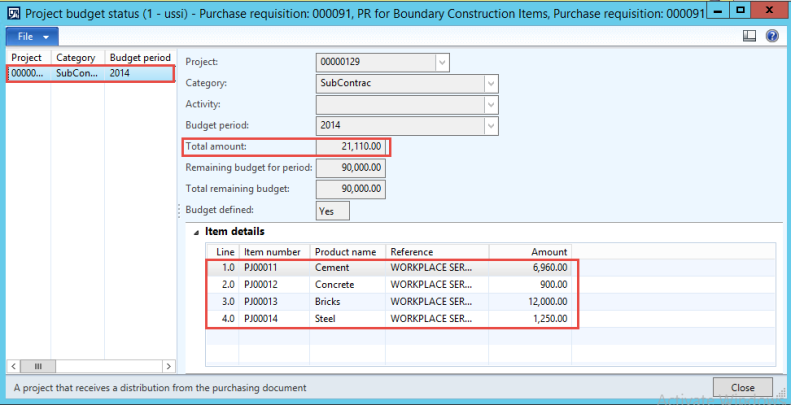
- Kevin submits the PR to purchase department for review and approval. Alex, the purchase manager increases the quantities on PR to have more inventory stock and sees the effect on Project budget status.
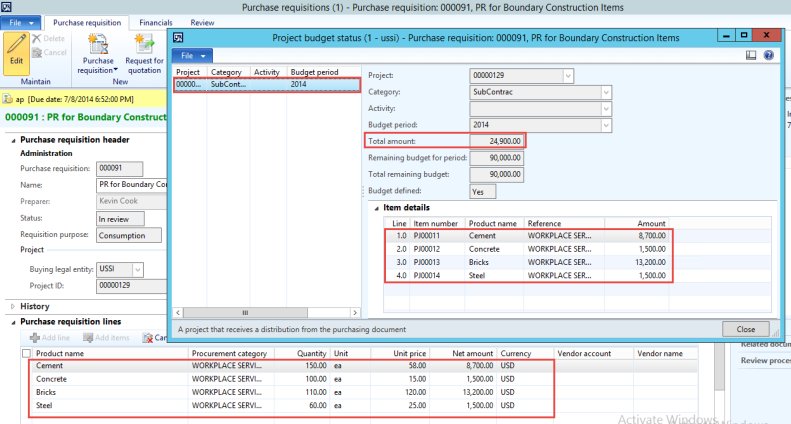
- Alex approves the PR and converts it into purchase order with its sub-contractor Industrial Supplies.
- The project budget status can be viewed from purchase order using Financials=> Project budget status button on purchase order lines.
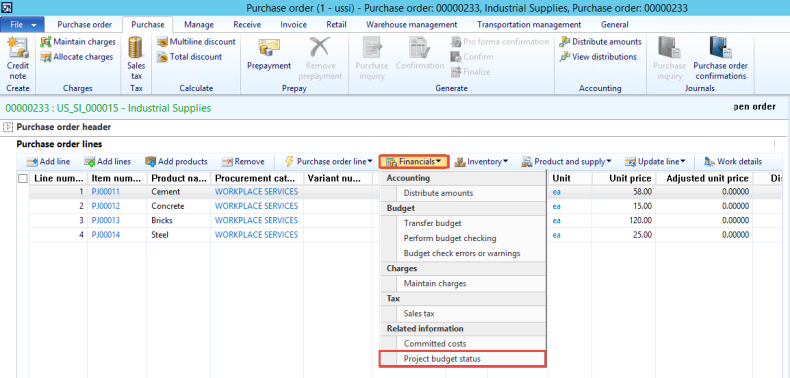
- Once the items are received, procurement team registers the product reciept and route it for project’s consumption. Alex enters the invoice details into AX2012 sent by the sub-contractor and even from the vendor invoice form he can view the project budget status using Financials=> Project budget status.
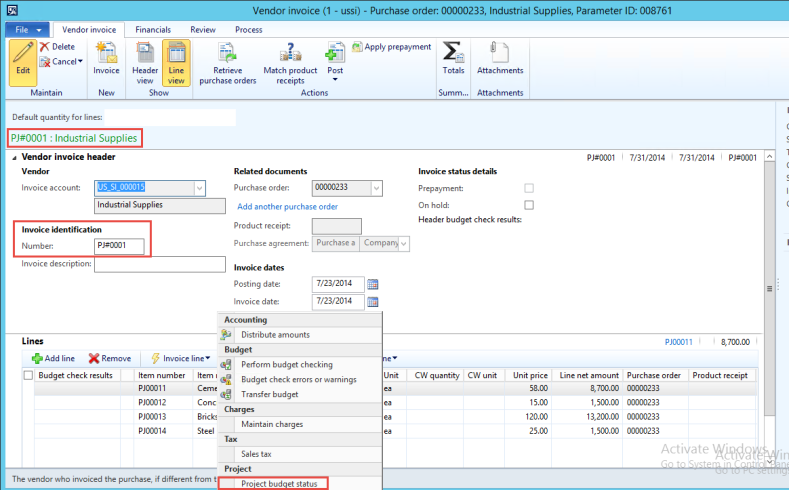
- Once the invoice is posted, we can see the effect on project budget balances as below.
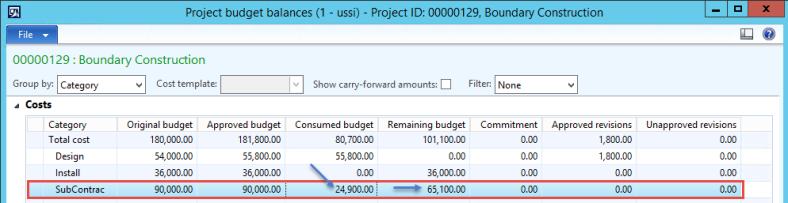
- Also for the future purchases raised by procurement department against the project, the budget funds will be committed automatically and budget balances will get effected.
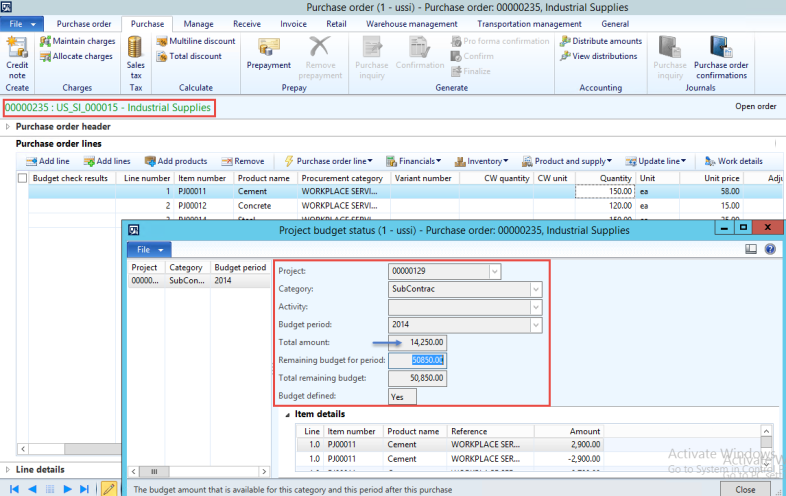
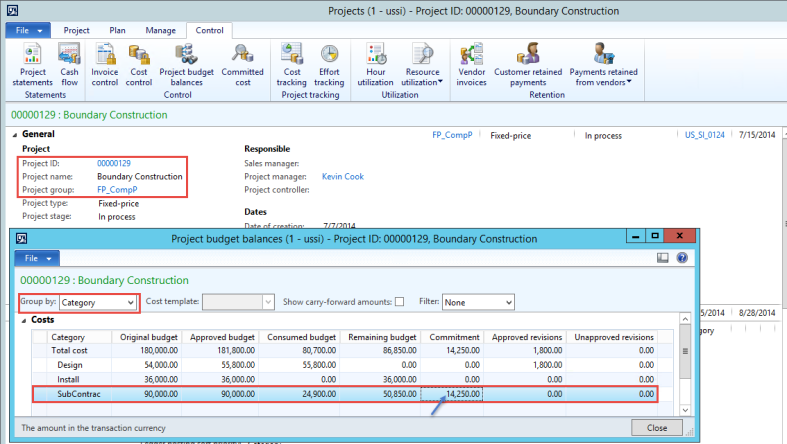
I cannot thank lemeridian funding service enough and letting people know how grateful I am for all the assistance that you and your team staff have provided and I look forward to recommending friends and family should they need financial advice or assistance @ 1,9% Rate for Business Loan .Via Contact : . lfdsloans@lemeridianfds.com / lfdsloans@outlook.com. WhatsApp...+ 19893943740. Keep up the great work.
ReplyDeleteThanks, Busarakham.