This article describes how to setup the budgeting module in Dynamics AX 2012. Before setting up budget in Dynamics Ax, you should prepare or identify:
- financial dimensions and accounts to use in the budget.
- currencies and exchange rates to use in the budget.
- budget codes to use.
- define which budget transactions need workflow approval.
- budget model names.
- budget cycles.
The setup of the budgeting module, contains several steps:
- Setup parameter and sequence number
- Setup exchange rate for budget
- Setup financial dimensions to use for budgeting
- Create budget model
- Create budget code
- Create budget transfer rules
- Setup budget allocation rules
- Setup Budget Cycle
1/ Budgeting parameters
Access: Budgeting > Setup > Budgeting parameters
- In the budget tab,
- Select a period allocation key for cash flow forecasts,
- Select the “Use rules for budget transfers” check box to enable budget transfers.
- Select revenue budget options,
- Select whether to process budget register entries when they are transferred from project, fixed assets, demand forecast, or supply forecast budgets to general ledger budgets.
- If the posting definition is active, select a budget journal to use for budget appropriations.
- In the tab number sequences, select the number sequence code to use for the budget entries.
2/ Exchange rate for budgeting
Access: GL > Setup > Currency > Currency Exchange rates
- Setup exchange rate for budget: you can for example use a monthly rate for the budget.
- Select the type for budget
- Enter exchange rates for currency used in Budgeting
- Select exchange rate type in the ledger parameters
- Access: GL > Setup > Ledger
3/ Financial dimension for budgeting
Access: Budgeting > Setup > Dimensions for budgeting
- Setup dimension to use for budget
- Select all the dimensions to use in the budget
4/ Budget models
Access: Budgeting > Setup > Budget models
- You need to setup at least one budget model.
- Or you can create severals budget models and submodels.
- Budget models are used in the reporting
5/ Budget codes
Access: Budgeting > Setup > Budget codes
- Create several budget codes to order transactions by budget types
- The budget code are used in the setup of the budget workflow.
- Select a type of budget : original budget, transfer, revision, fixed assets, …
6/ Budget transfer rules
Access: Budgeting > Setup > Budget transfer rules
- Create budget transfer rules to allow transfer between two budget dimensions.
7/ Budget allocation terms
Access: Budgeting > Setup > Budget allocation terms
Use the Budget allocation terms form to define the financial dimension values and the percentages that are used to generate budget allocations. These budget allocation terms provide an automated way to distribute percentages of budget amounts across financial dimension values.
- Click New and enter a budget allocation code and a description
- Click Add and enter the percentage of the total amount that is allocated and the destination (financial dimensions).
- Create as many lines that you need.
8/ Budget cycles
Access: Budgeting > Setup > Budget cycles
Use the Budget cycle time spans form to specify the fiscal year or the number of periods for the budget cycles that are associated with the budget cycle time span. Budget cycle time spans are associated with fiscal calendars to determine the length of each budget cycle.
- Click New and enter a name for the budget cycle,
- Select a fiscal calendar to associate with the budget cycle,
- In the Length of budget cycle field, select Specify number of periods and enter the number of accounting periods for the budget cycle or select Map to fiscal year.
- Click Add and enter the name of the first period in the budget cycle.
- Enter the date when that period starts. The ending date for the budget cycle is determined automatically based on the number of fiscal periods in the budget cycle.
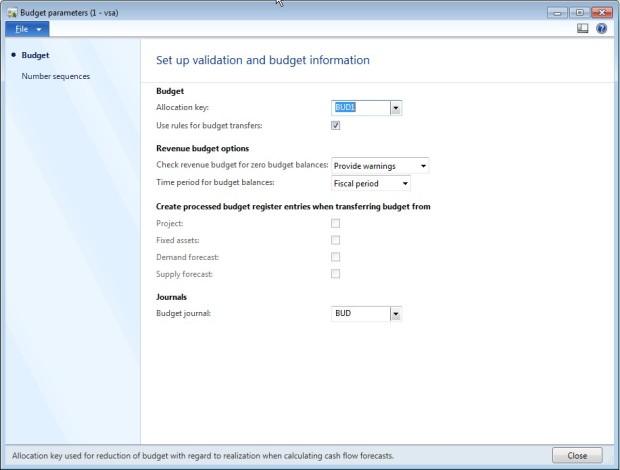
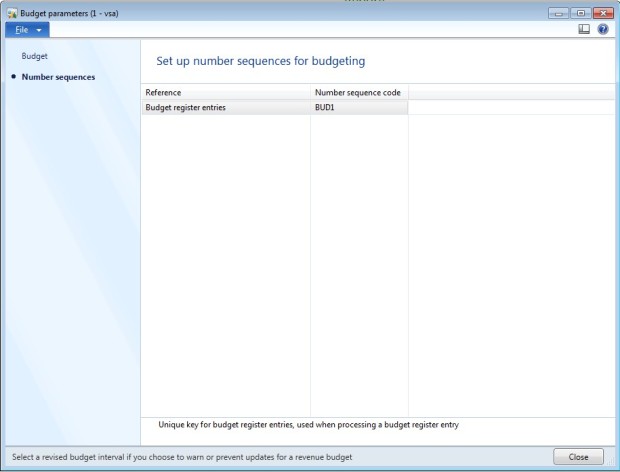
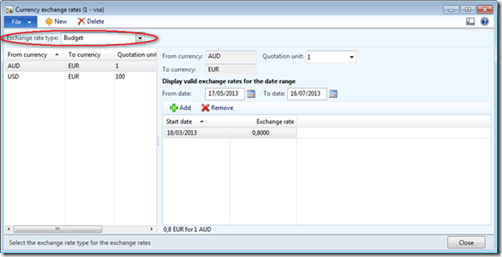
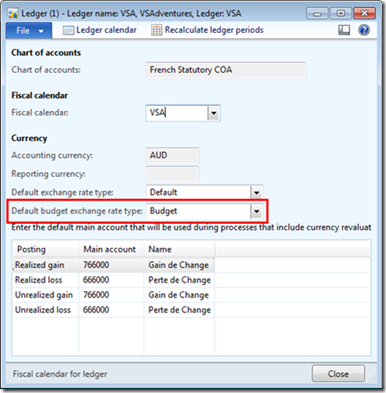
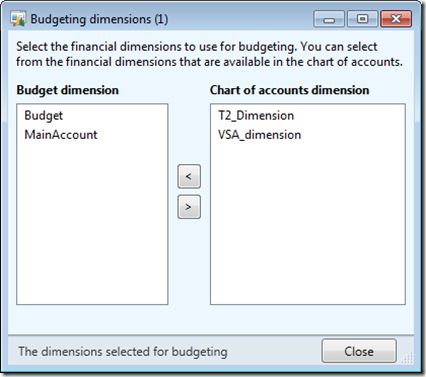
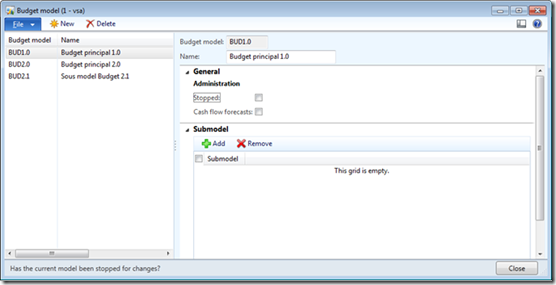
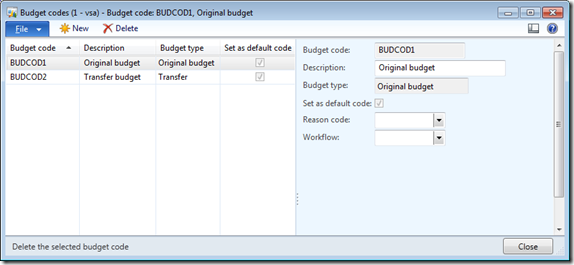
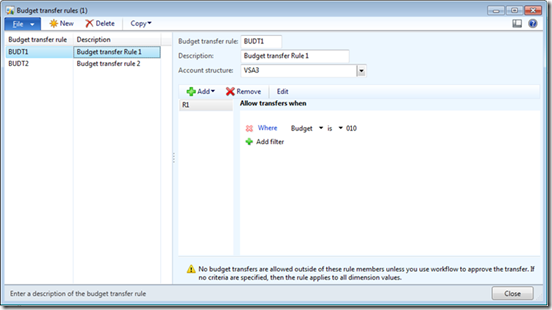
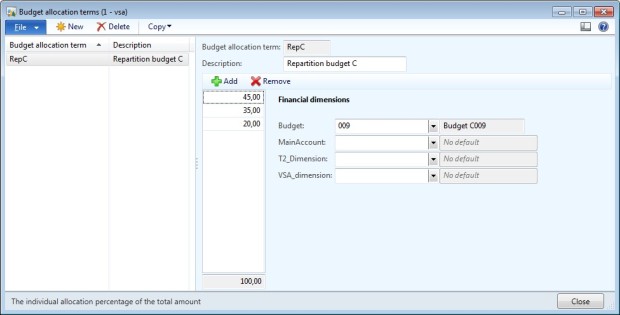
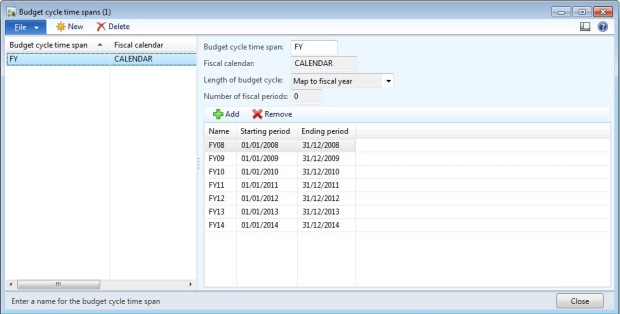
No comments:
Post a Comment