This article presents the basics about the fixed asset setup in Dynamics AX 2012.
1/ Prerequisites
Before using Fixed assets module, several prerequisites must be setup : number sequences, journal names and default descriptions.
- Number sequences
- Access: Organization administration > Common > Number sequences > Number sequences
- Two number sequences must be created for the FA parameters:
- Automatic number for « Fixed asset number »
- Automatic number for « Fixed asset transfer »
- One sequence per journal names: acquiring, depreciating, adjustment, …
- Several number sequences per asset groups (optional).
- Journal names
- Access: General Ledger >Setup > Journals > Journal names
- Create journal with the type « Post fixed Assets ».
- Default descriptions
- Access: Organization administration > Setup > Default descriptions
- Two default descriptions to setup :
- Fixed asset – posting, ledger
- Fixed asset – reversal of reserve
2/ Assets setup
The standard steps for asset setup are as follows:
- Depreciation profiles
- Fiscal calendar
- Depreciation books
- Value models
- Fixed asset groups
- Posting profiles
- Parameters
2.1/ Depreciation profiles
Depreciation profiles are used to define rules for calculating depreciation. Several methods are available for depreciation calculation.
Access: FA > Setup > Depreciation > Depreciation profiles
- Create a new depreciation profile and enter a code and a name.
- Select Method.
- Field the percentage (depend of the method).
- In the Depreciation year field, select Calendar or Fiscal.
- Select the period frequency to define when the depreciation is posted.
2.2/ Fiscal calendar
Fiscal calendars are used with fixed asset depreciation, financial transactions and budget cycles. You can select a fiscal calendar for a value model or depreciation book. This fiscal calendar will be used by the fixed assets that use the selected value model or depreciation book.
Access: GL > Setup > Fiscals calendar
2.3 / Depreciation books
You can use depreciation books to track depreciation for tax or other nonfinancial purposes without affecting the General ledger.
Access: FA > Setup > Depreciation > Depreciation books
2.4/ Value model
Value models are necessary for Fixed assets.Value models have the following characteristics:
- They contain and connect all financial information about Fixed assets.
- They achieve complete setup of depreciation for an asset.
- Each value model assigns an additional life cycle to the asset.
- Each asset can have an unlimited number of value models attached.
Access:FA > Setup > Value models
2.5/ Fixed assets groups
There are many reasons for setting up Fixed asset groups, including:
- To simplify the setup of assets
- To help inquiries, reporting, and setting up posting profiles
- To create a template with default information that is copied to a new asset when the company acquires a similar asset
For the reporting, you can create a “major type” classification to link to fixed assets group
- Access: FA > Setup > Major types
Access: FA > Setup > Fixed assets groups
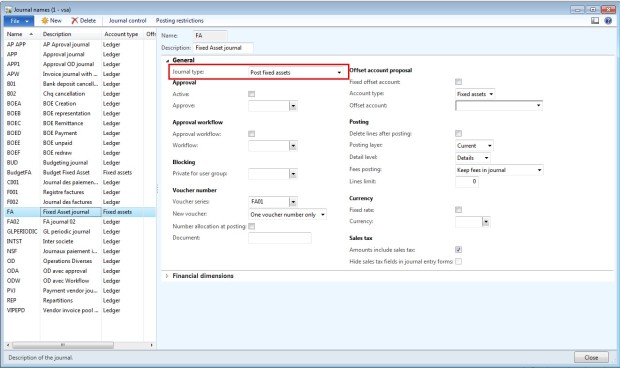
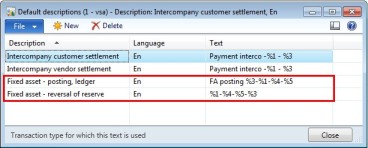
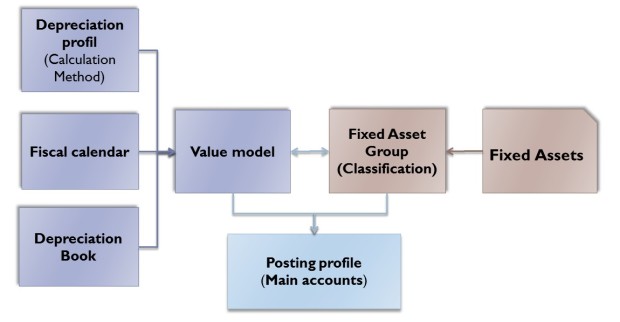
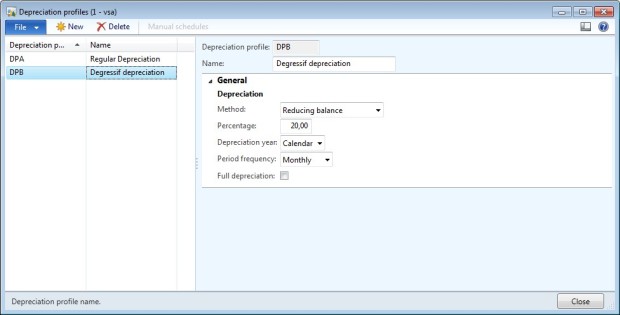
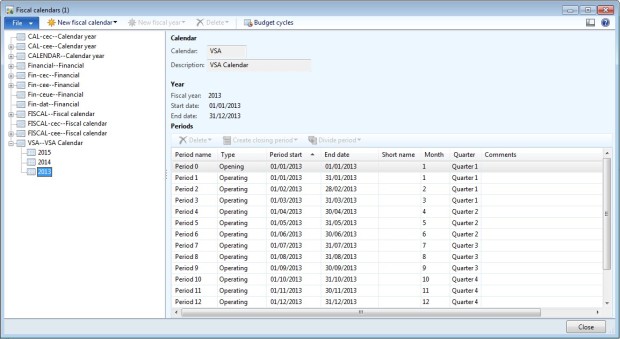
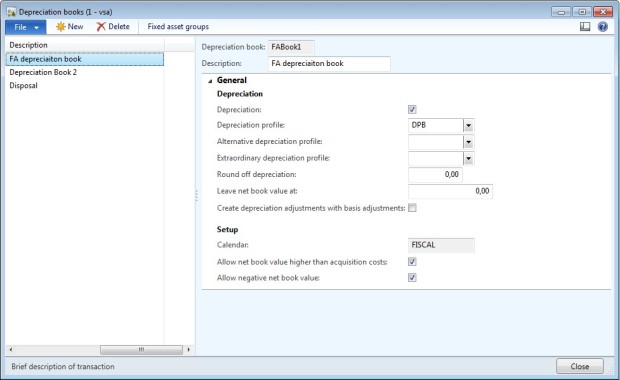
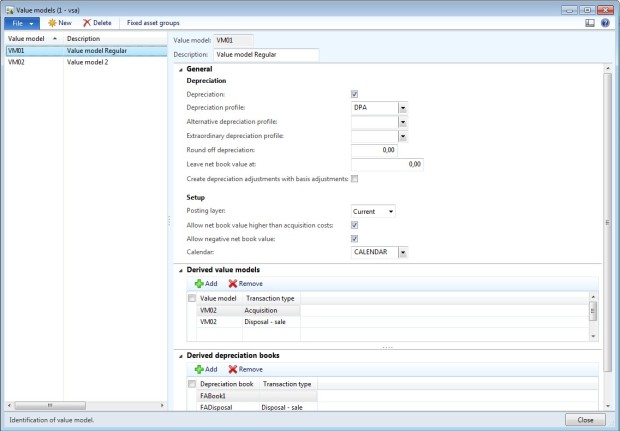
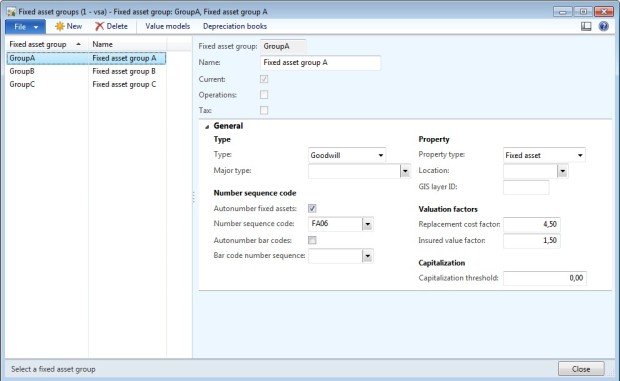
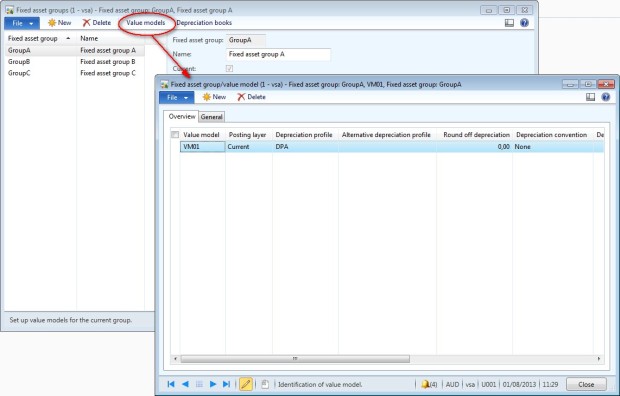
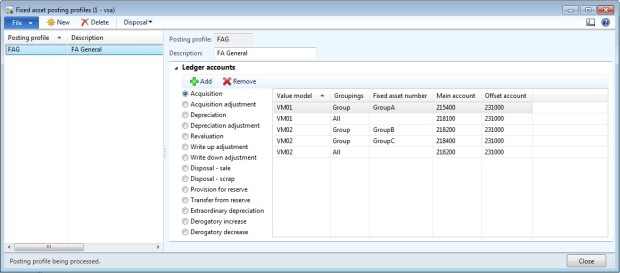
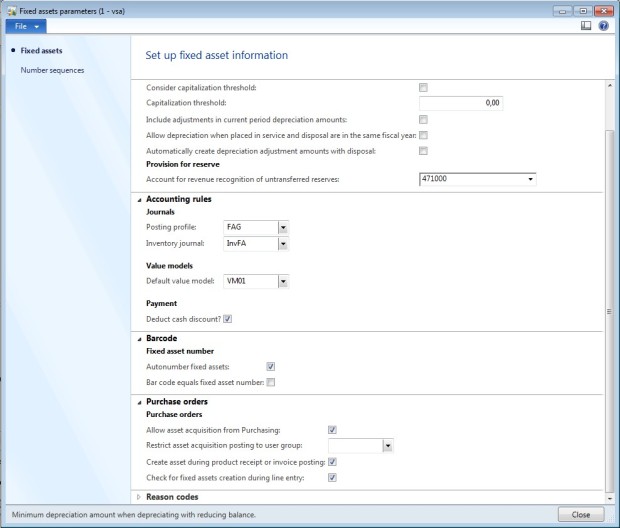
Cyberz Phoenix is a Group of Multinational Hackers & Spammers. We make sure by all means necessary that our clients get the best of services on A PAYMENT.
ReplyDeleteRather than send money and trust a criminal to fulfill your deal. You'll get excellent customer service.
That's a 100% guarantee.
BEWARE OF FRAUDSTARS
if you have been a VICTIM,
Contact:
Telegram : @Cyberz_Phoenix
ICQ : @1001829652
WICKR : @cyberzphoenix for directives.
Here, it's always a win for you.
Without any Reasonable doubts, it is no news that Cyberz Phoennix offer one of the best services.
Amongst others, services we offer are listed as follows :
Fresh and valid USA SSN leads :
>> SSN+DOB
>> SSN+DOB+DL
>> Premium high score fullz (also included relative info)
TUTORIALS AVAILABLE FOR
SPAMMING
CARDING
CASHOUTS
MOBILE DEPOSITS
>APPLE PAY & ANDROID TAP CASH
>BANK TRANSFER
>HOW TO CASHOUT DUMPS+PINS
>MOBILE DEPOSIT
>SAFE SOCKS5 (USA)
>SMTP Linux Root
-->DUMPS+PINS
(How to use & create dumps with pins track 1 & 2)
>SERVER I.P's & proxies in bulk
>USA EMAILS Combo
>Fresh Leads for tax returns & w-2 form filling
>CC's with CVV's (vbv & non-vbv)
>USA Photo ID'S (Front & back)
>Payment mode BTC, ETH, LTC, & USDT
Contact:
Telegram : @Cyberz_Phoenix
ICQ : @1001829652
WICKR : @cyberzphoenix